Beginning with the iPhone 7, numerous Apple devices ship with a vibration motor dubbed the “Taptic Engine”, which can generate vibrations with great efficiency. A number of built-in UIKit components utilize it for adding haptic feedbacks on their interactions. iOS provides some APIs which allow you to use haptics for adding delightful feedbacks to your own animations. Let’s take a look at them and some interactions which could be a good place to use them.
UIFeedbackGenerator
Quoting the docs, UIFeedbackGenerator is the abstract superclass for all feedback generators. You can use one of the concrete subclasses of UIFeedbackGenerator to generate a vibration feedback:
UINotificationFeedbackGeneratorUIImpactFeedbackGeneratorUISelectionFeedbackGenerator
UINotificationFeedbackGenerator
As the name suggests, this class is used to give user feedback when an notification is displayed. It provides vibration feedbacks for 3 scenarios, .success, .warning and .error.

Animations like these are often used to draw a user’s attention to the screen in scenarios where a provided input may be incorrect. A vibration feedback similar to one provided when an incorrect password is entered on the lockscreen can be added by simply calling:
let generator = UINotificationFeedbackGenerator()
generator.notificationOccurred(.error)
UIImpactFeedbackGenerator
When building views which collide with each other or the screen bounds, UIImpactFeedbackGenerator allows you to add vibration feedback analogous to the perceived weight of the component.
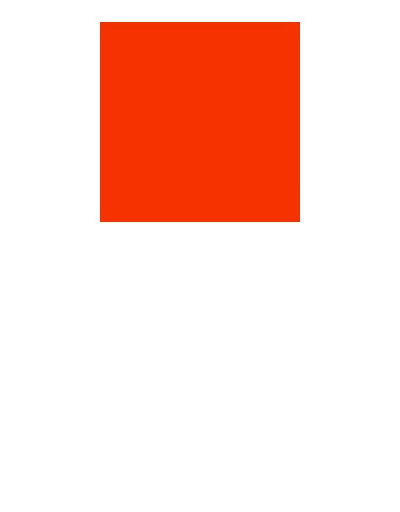
A large view like this one can be timed to generate a strong vibration feedback every time it touches the screen’s bottom bound. Again, the call for generating an impact feedback is very straightforward:
let impactGenerator = UIImpactFeedbackGenerator(style: .heavy)
impactGenerator.impactOccurred()
UISelectionFeedbackGenerator
Selection feedback is perhaps the most frequently encountered haptic feedback on iOS. Switching between menus and toggling views which indicate state are perfect places for generating a selection feedback.
let selectionGenerator = UISelectionFeedbackGenerator()
selectionGenerator.selectionChanged()

The iOS time picker provides a subtle feedback vibration on selection change
But why should I add haptic feedback to my app?
Haptics enhance a user’s experience by providing tactile feedback. Also, in case of UINotificationFeedbackGenerator, they direct a user’s attention to important events happening on screen discretely.
Also, haptic feedbacks make your app more accessible by helping people interact with it when they have difficulty in seeing the screen, which is also mentioned by Apple on their Human Interface Guidelines.
A more detailed discussion, complete with sound recordings depicting various feedback types, can be found here.
Haptics are an underused gem which can enrich user experience and improve accessibility while adding a very low performance and code overhead.
